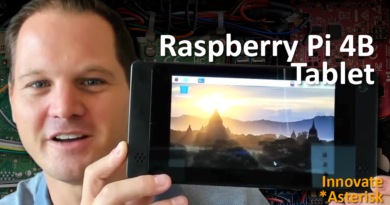S1E5: Secure Calling & WebRTC with Asterisk PBX and Raspberry Pi
In this video I’m going to show you how to make a CA certificate using OpenSSL, and then from that we will make a machine certificate that we install into the Asterisk PBX. We will then make a secure call using the newly created TLS based secure connection, and then we will make a connection to Asterisk Web Socket service demonstrating WebRTC.
If you have not already watched the Installing Asterisk on a Raspberry Pi, please click there: https://youtu.be/Kq_CWu4Q164
To download Raspbian OS click here: https://www.raspberrypi.org/downloads/
To flash the Raspbian OS to an SD Card using windows click here: https://www.raspberrypi.org/documentation/installation/installing-images/windows.md